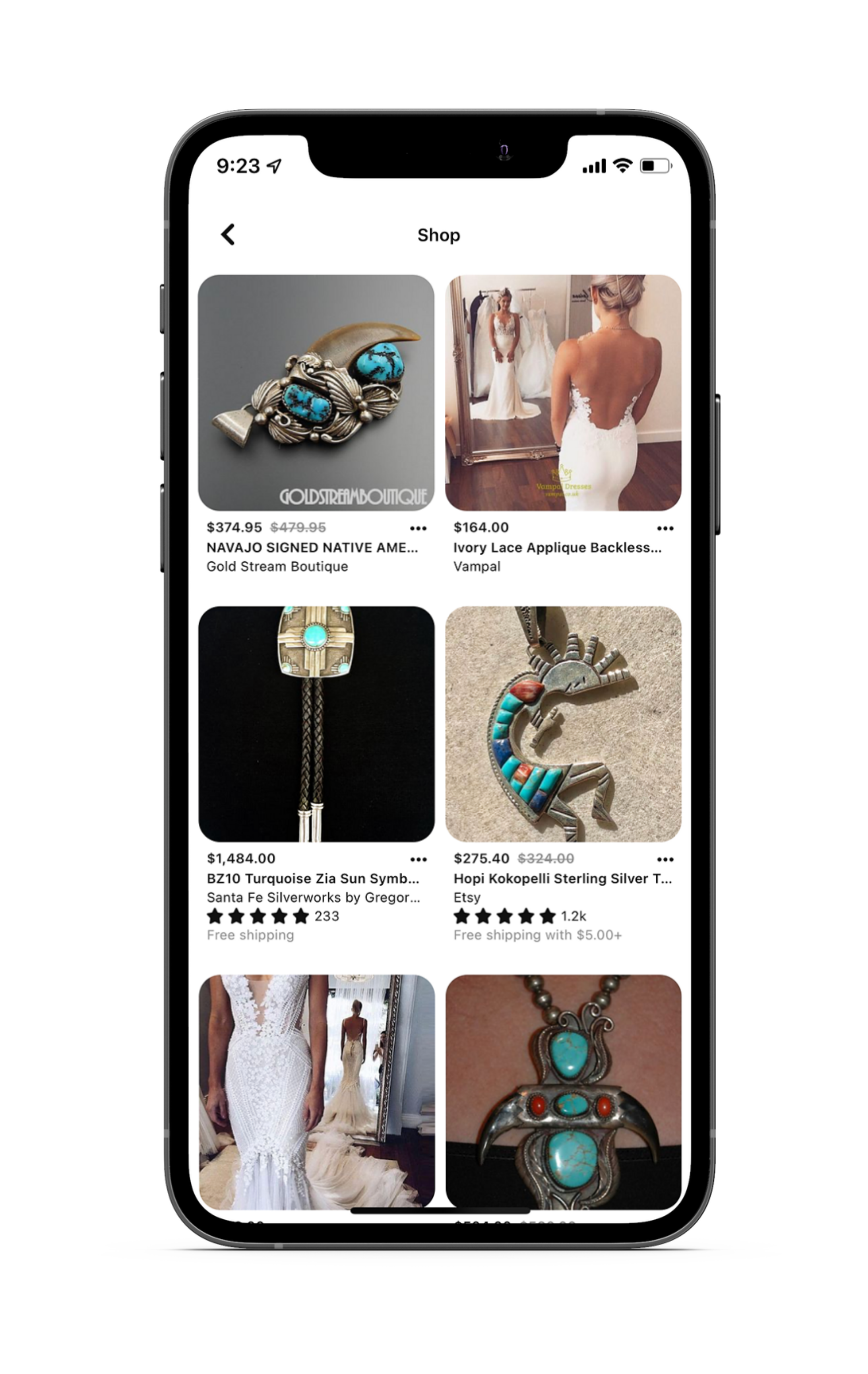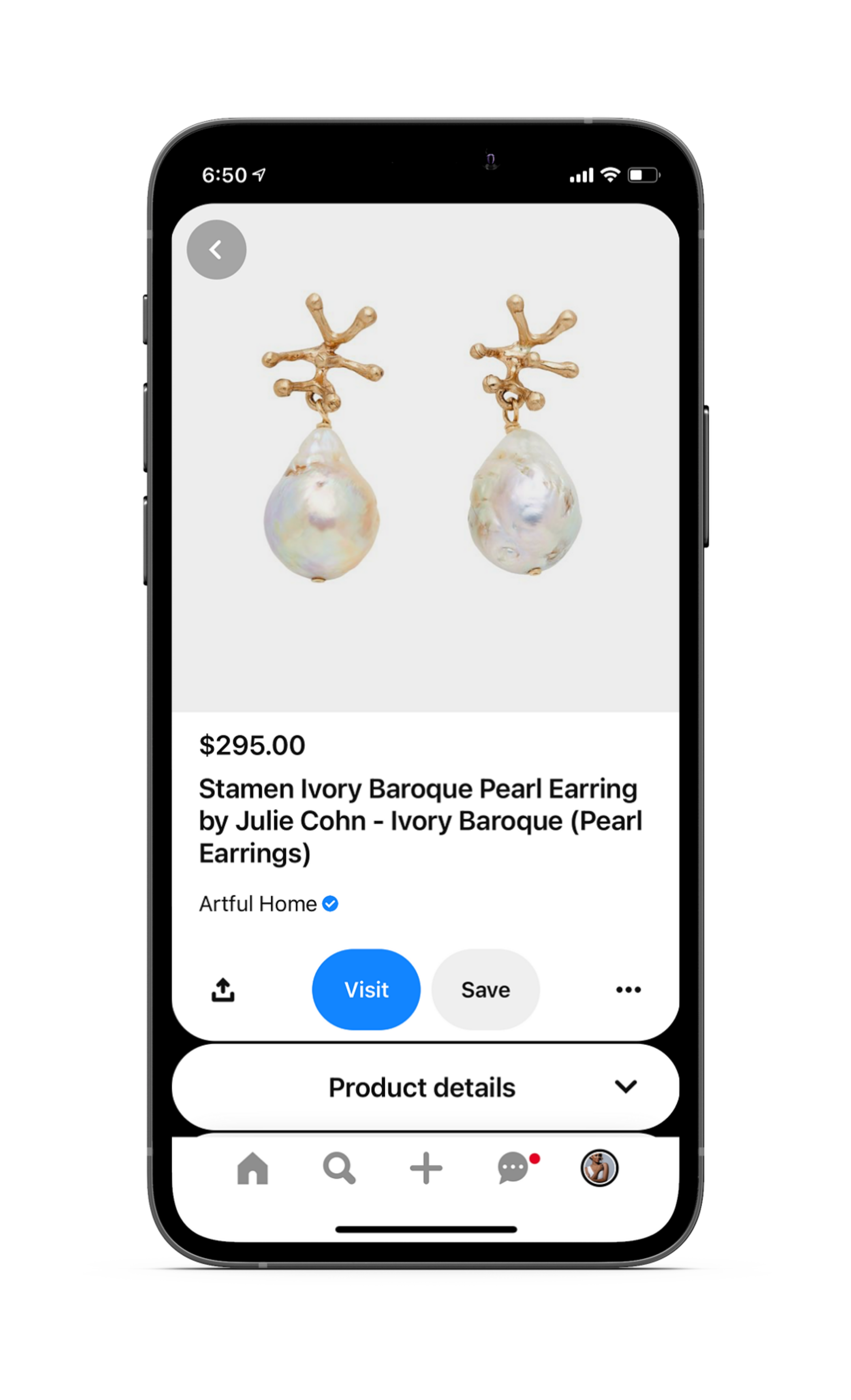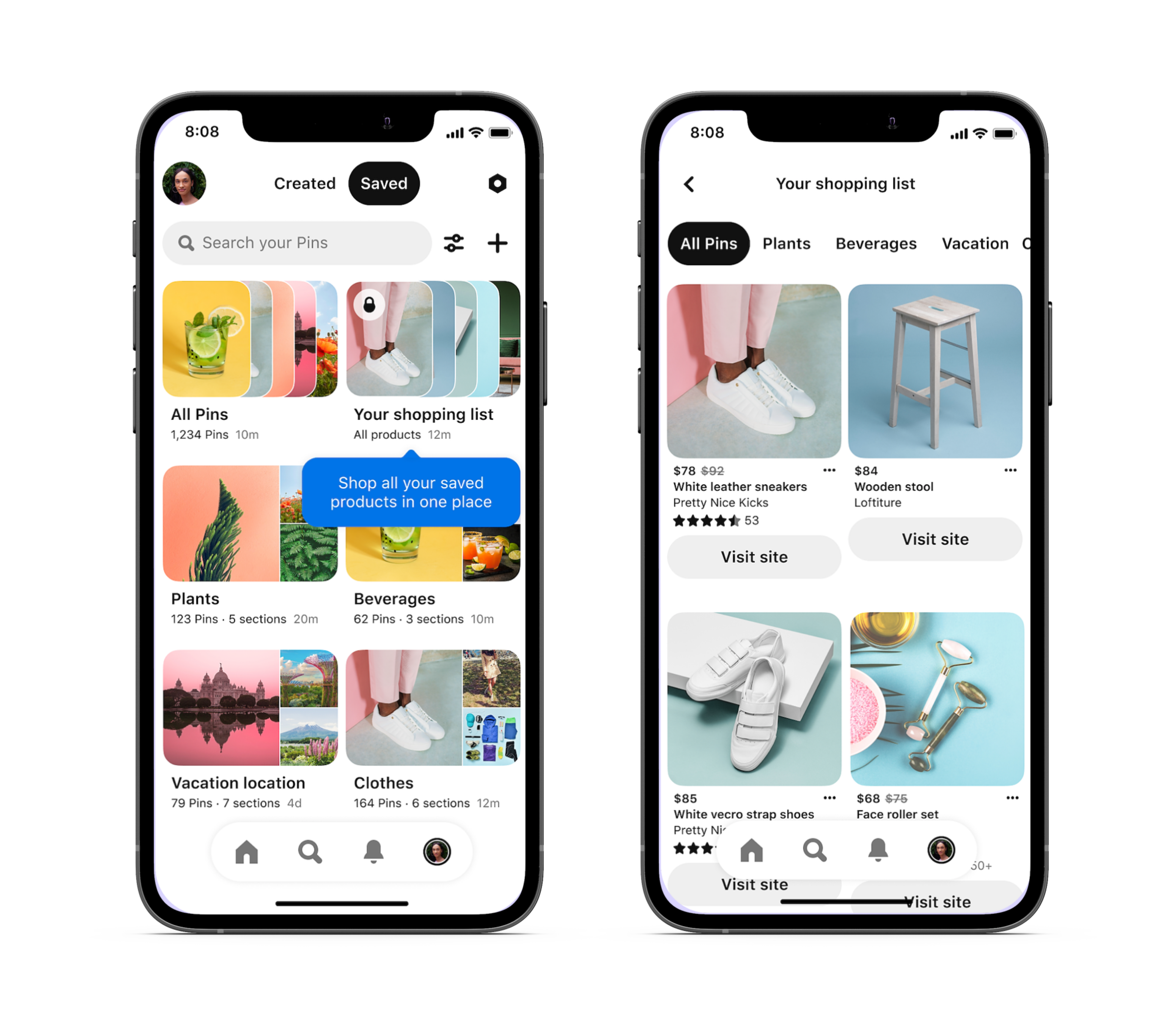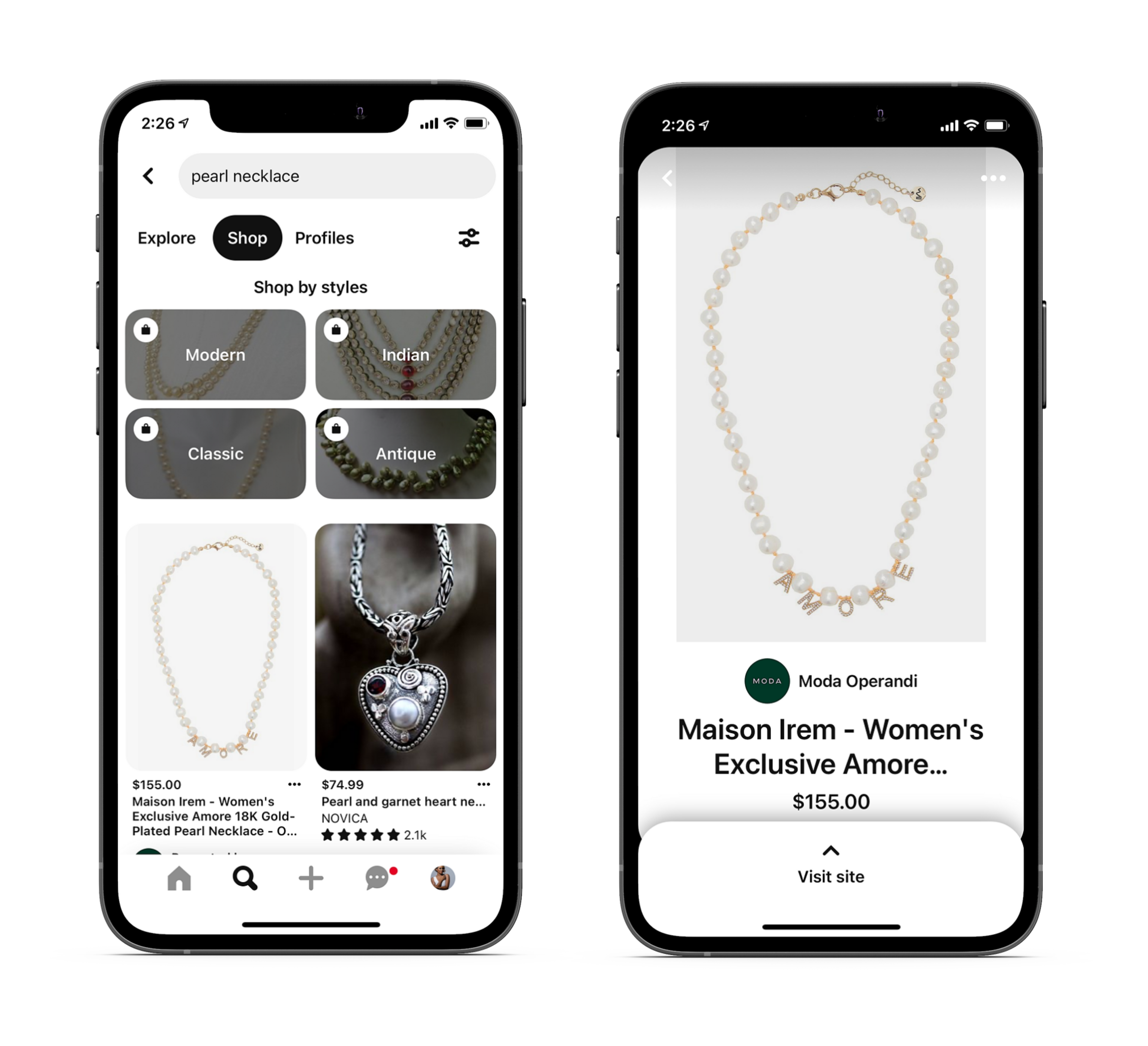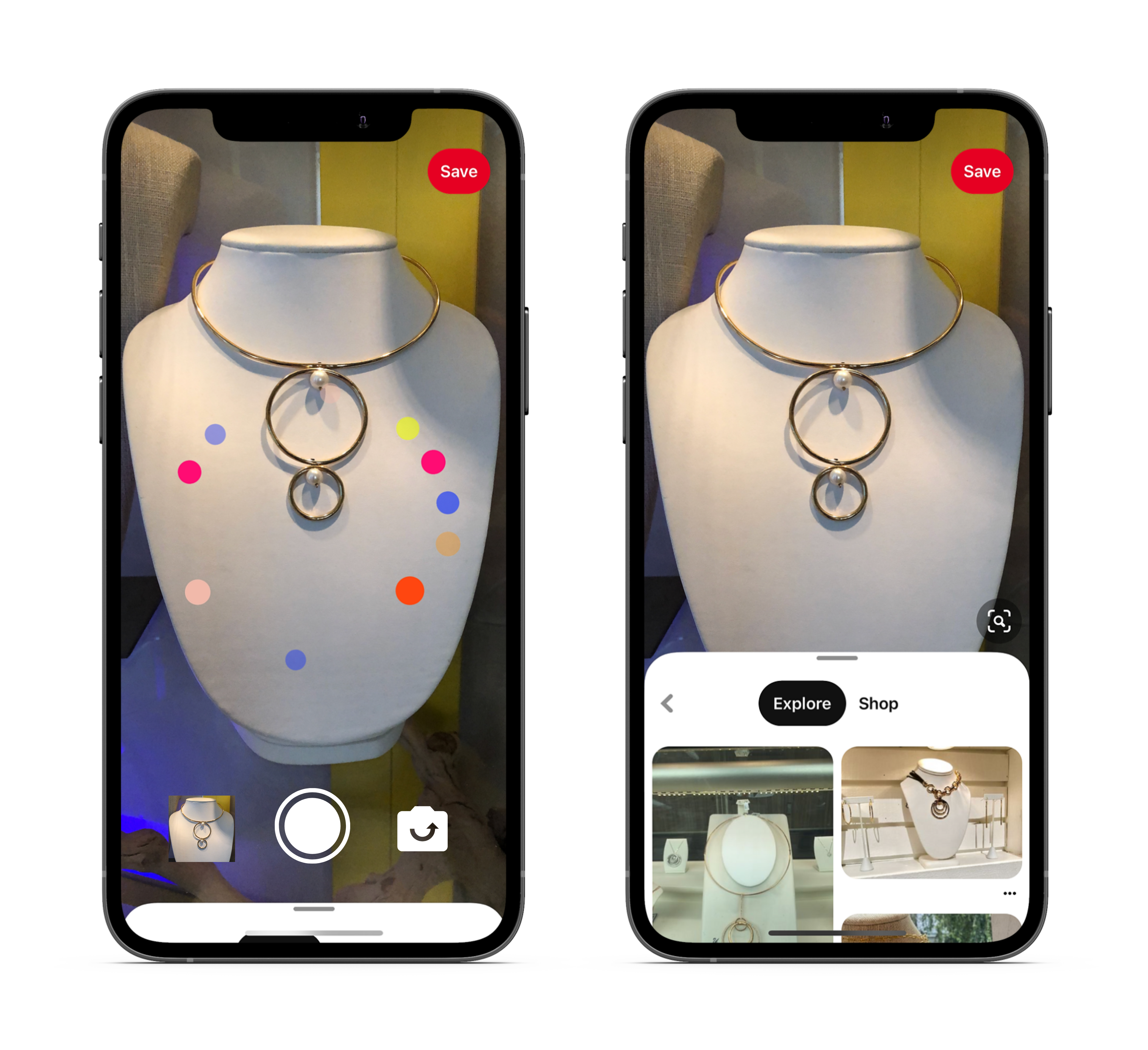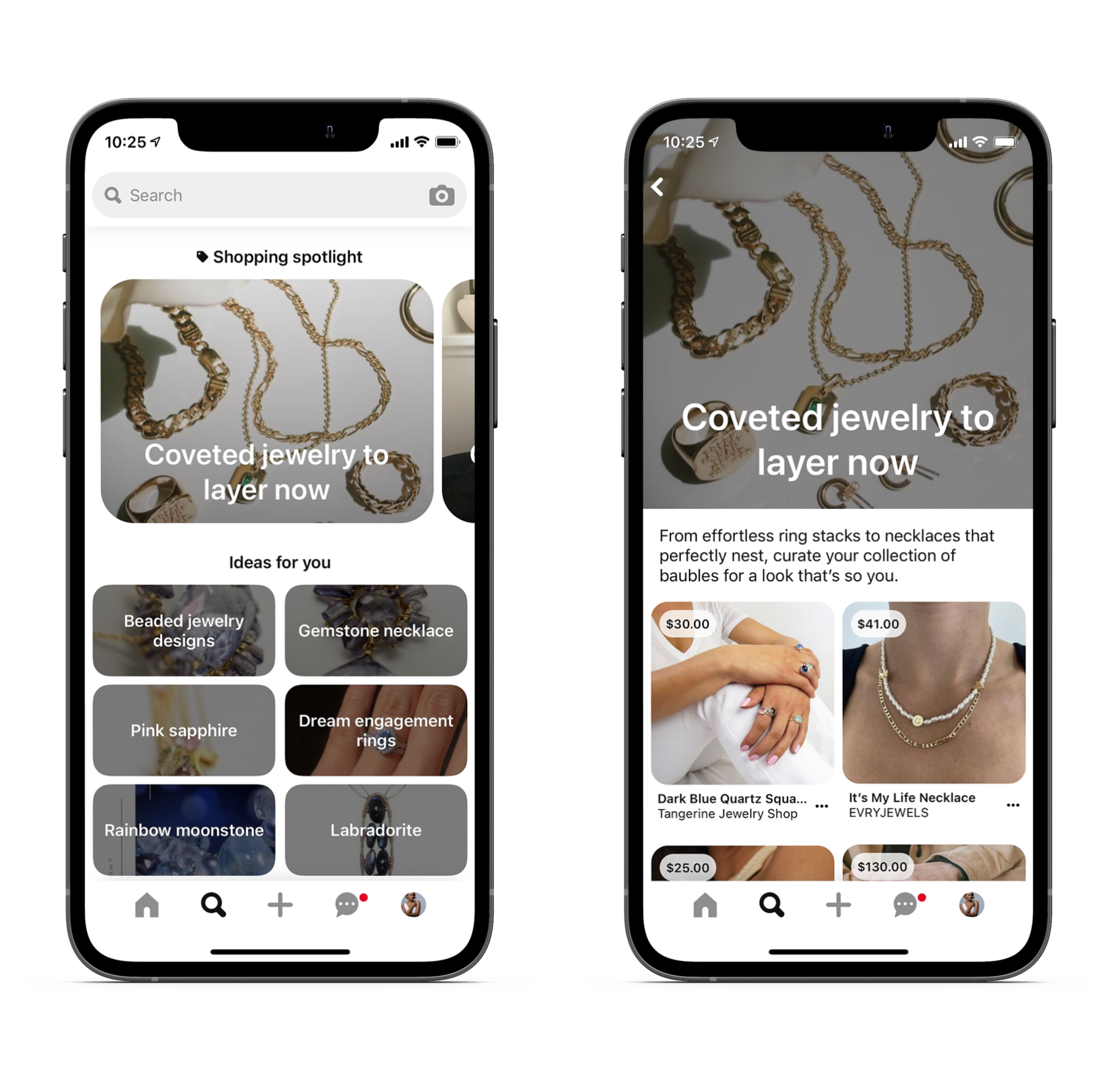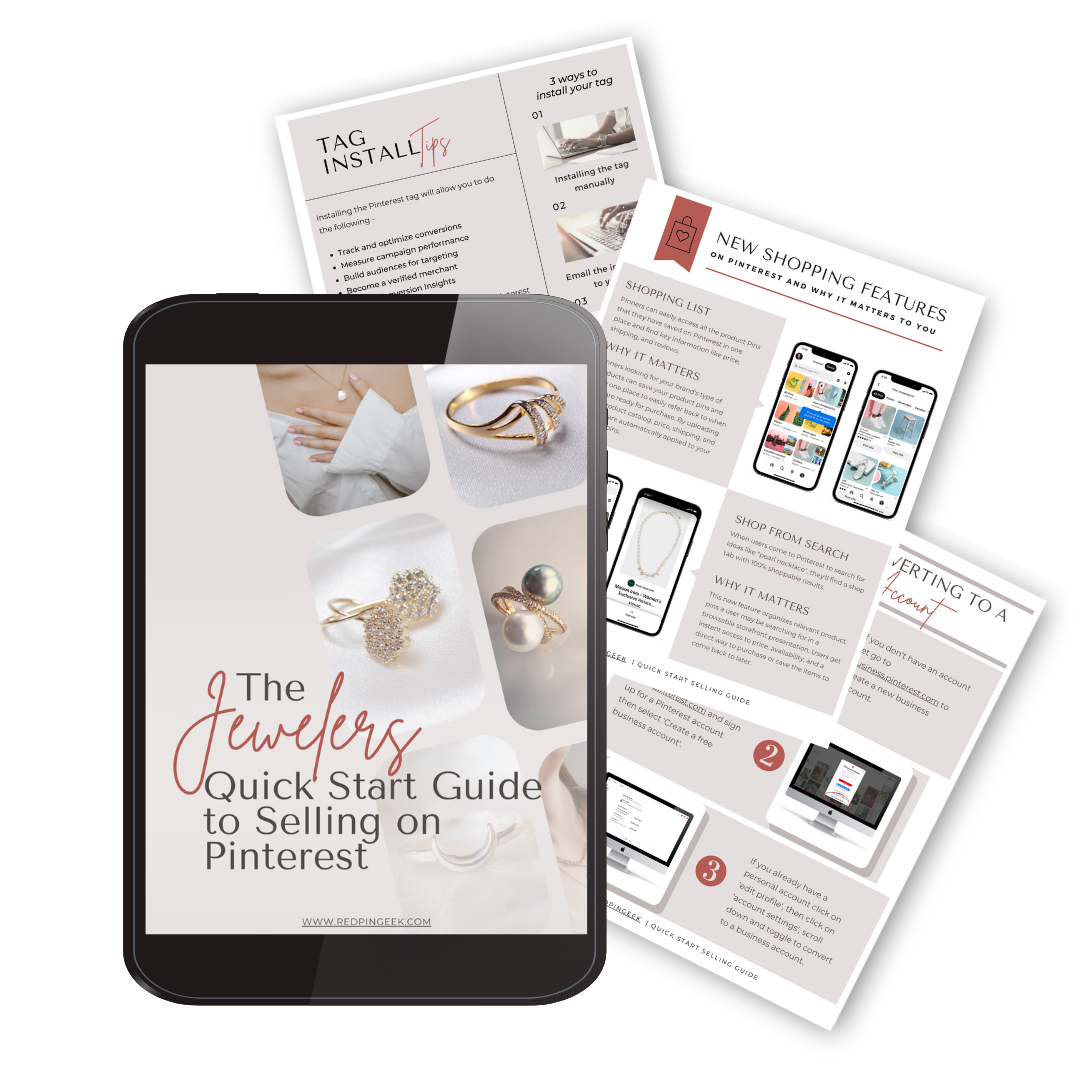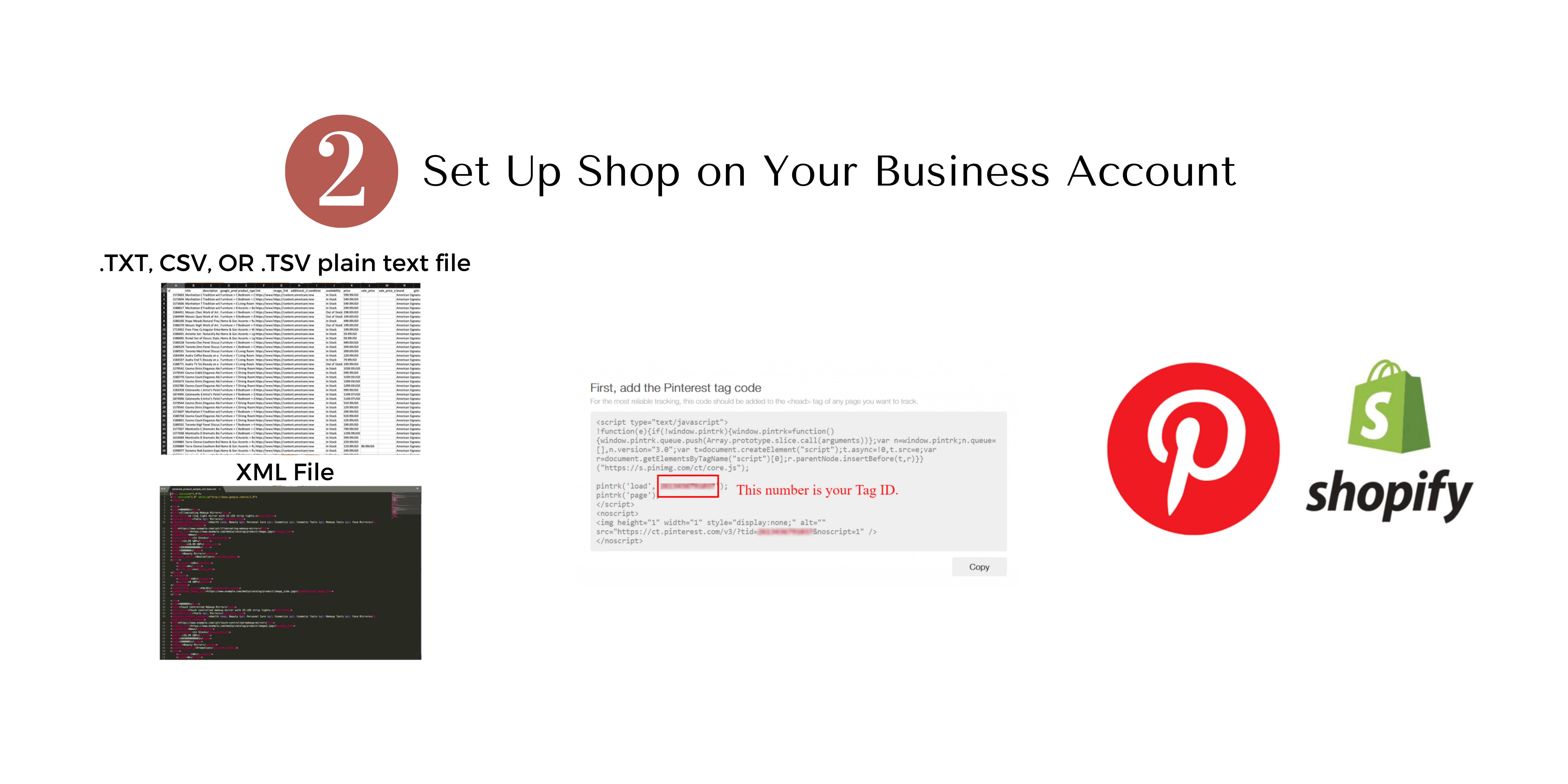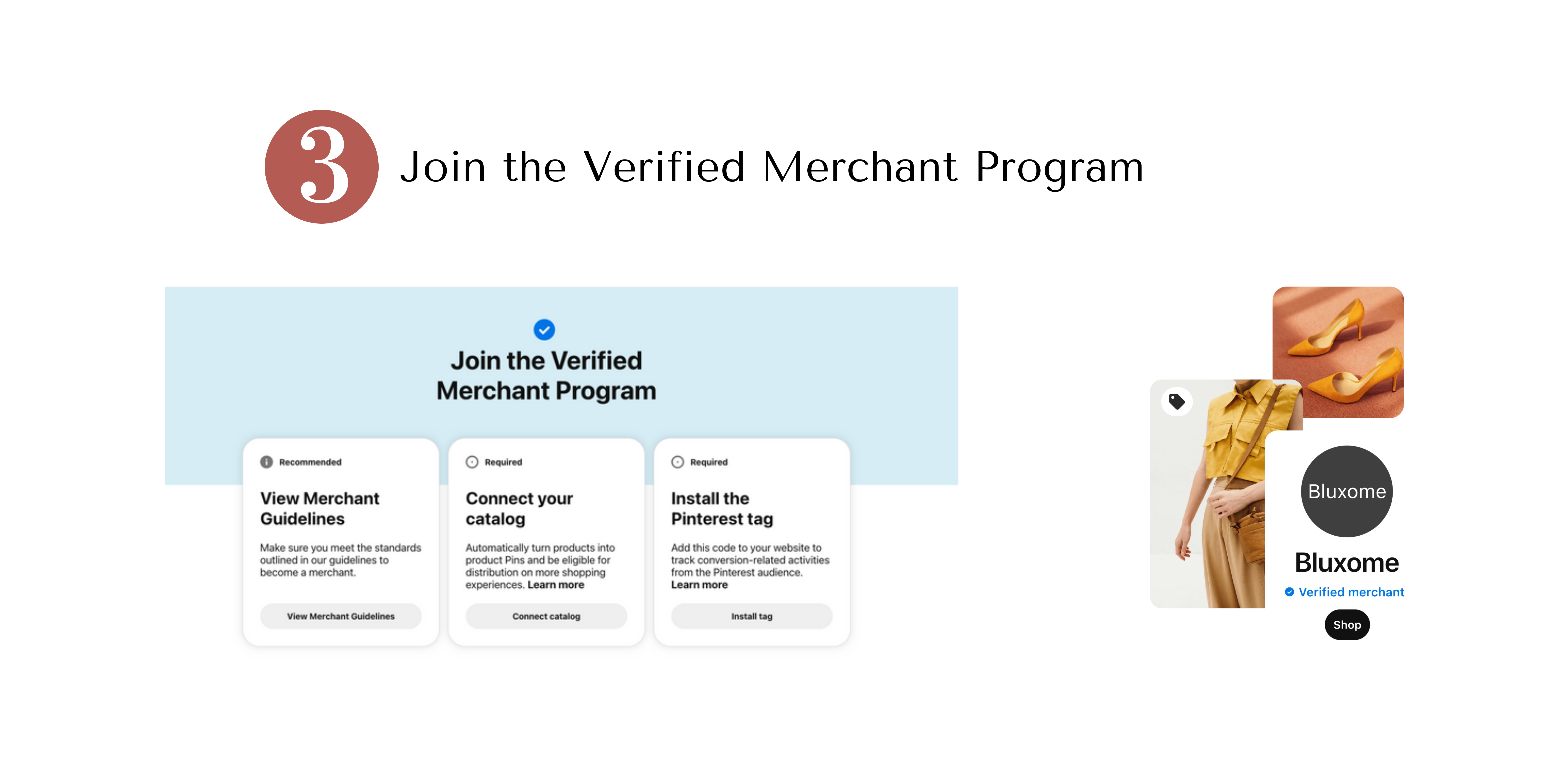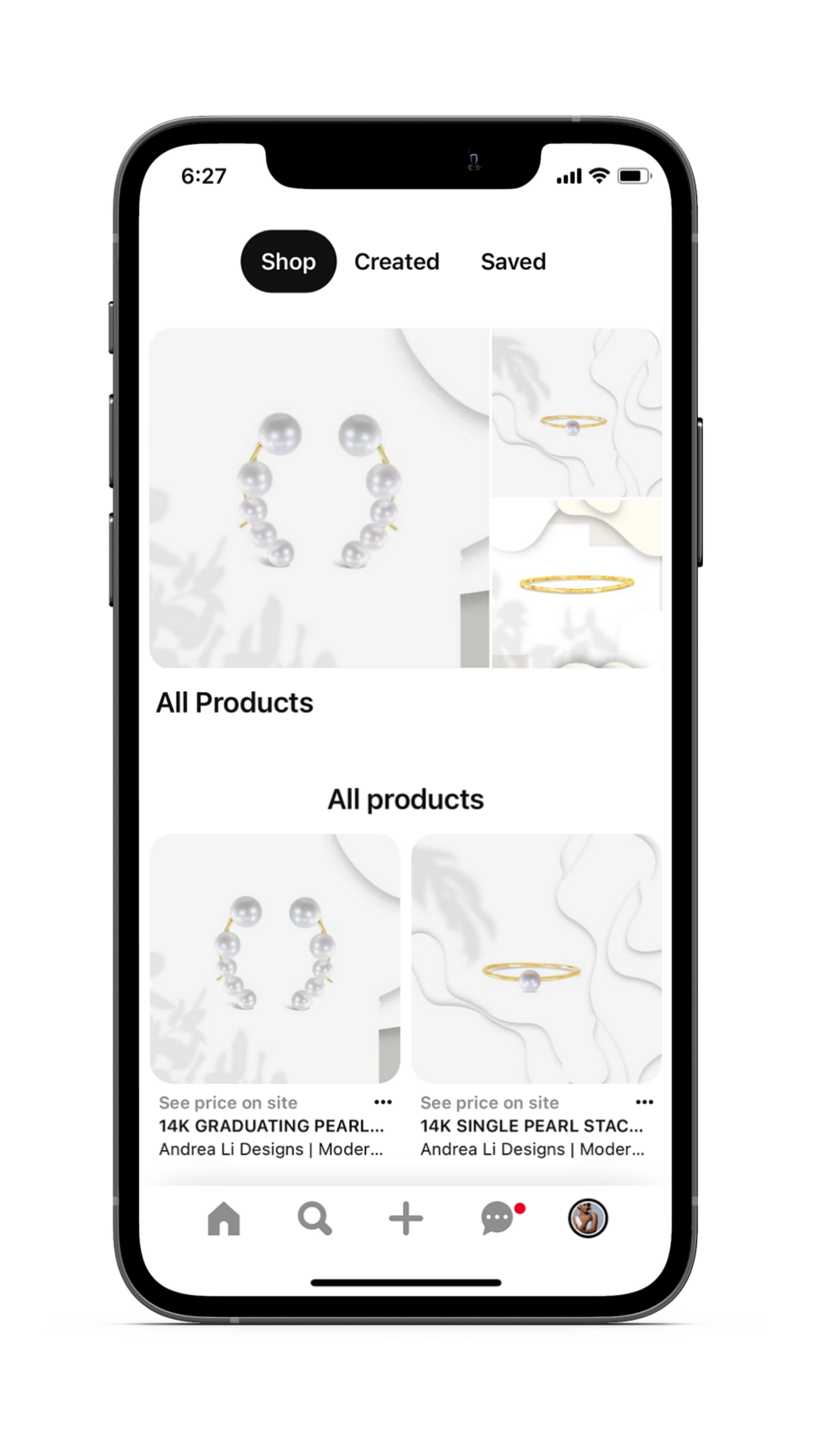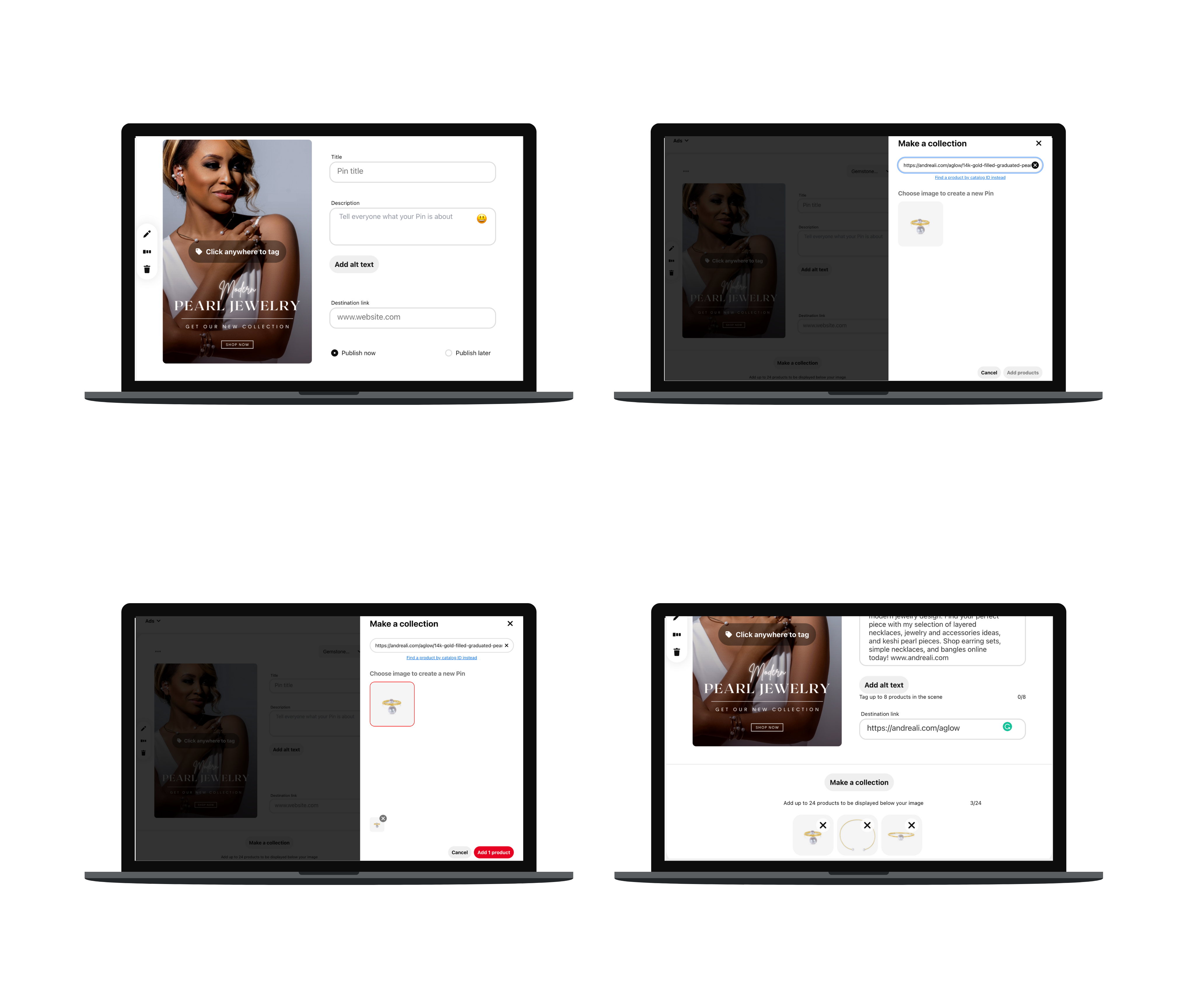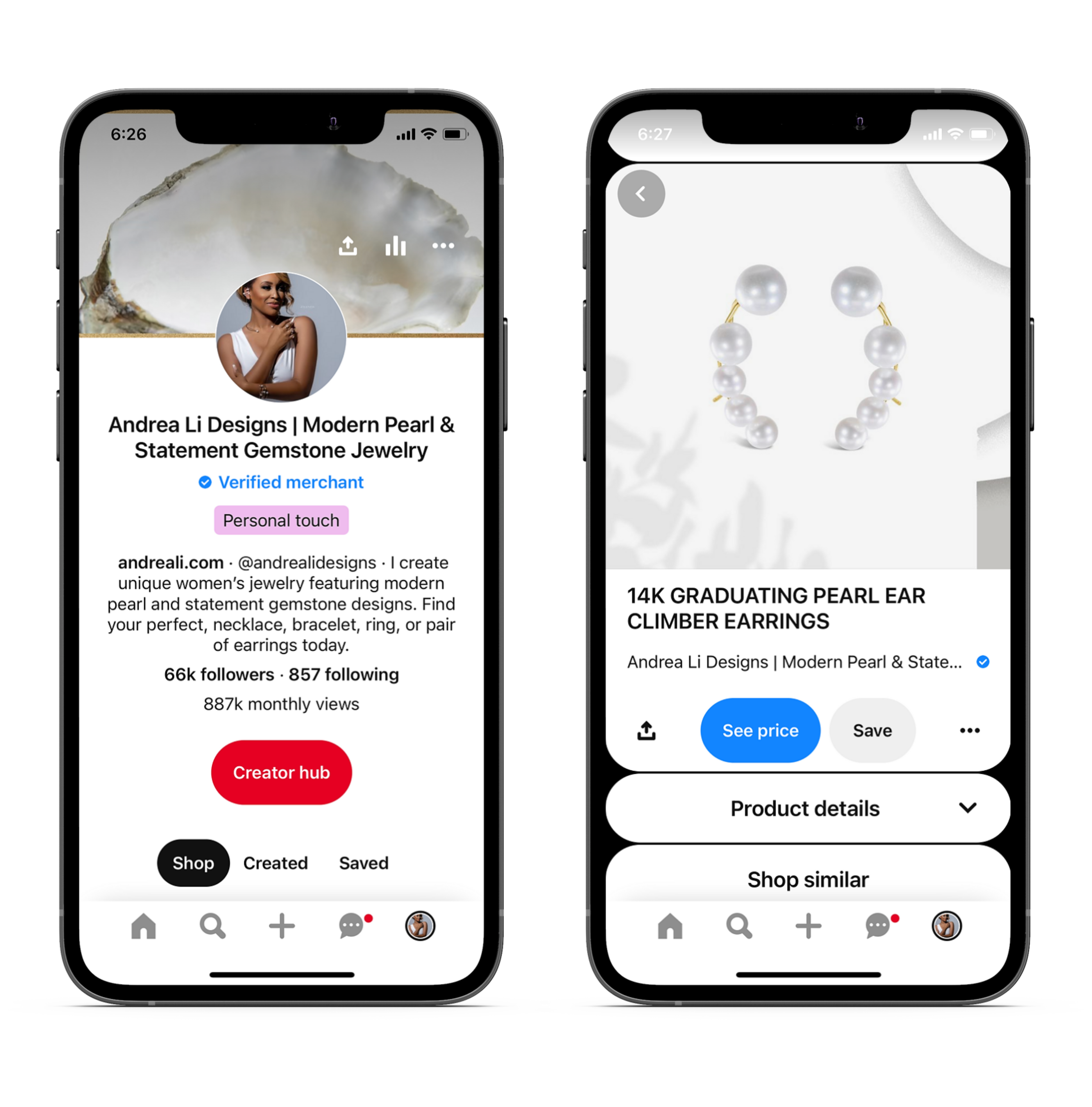Join Andrea Li, jeweler and Pinterest guru, to learn about marketing your jewelry on Pinterest. She discusses why Pinterest is a unique platform and the new features that will benefit your jewelry business.
Planning to Purchase on Pinterest
Welcome to a new era of shopping.
In 2020, US consumers spent more than $861 billion online, a 44% spike from 2019 and almost three times the 15.1% increase the previous year. (1) Guess what’s driving this trend? You and other consumers like you. That’s right; we’ve finally completed the reversal of our hunter-gather days, where we can survive without ever leaving the house. Convenience is king, and commerce is making significant adjustments to meet consumers where they are. With over half of the world’s population on social media, I bet you can guess where that is. (2) Yep, over half of the world’s population is parking it on social media sites for an average of 2 hours and 27 minutes a day. (2) So, it’s pretty apparent why marketers see these social platforms as gold mines complete with a captive audience. Not only that, but the platforms themselves have identified these trends long ago and monetized quickly as a result.
The good news is that merchants of all sizes can benefit by having a shoppable presence on social media as an extension of their e-commerce stores. Since it's free to do so aside from ads, the only question is which platforms are best suited for your brand? Facebook and Instagram are obvious choices that make sense for just about any demographic. Even the meteoric rise of TikTok is giving greater accessibility to younger generations of consumers, but what about Pinterest? What is it about the audience on Pinterest that sets them apart from someone scrolling through their Instagram feed?
In this article I’ll cover a few things related to buying and selling on Pinterest, such as:
- Why Pinterest?
- Pinterest’s Shopping Features
- Tools for Merchants to Set Up Shop
- Shopping Features for Merchants
- Watch Andrea's JBF Webinar on Pinterest Marketing for Jewelers
Why Market Your Jewelry on Pinterest?
I can offer two words to address these questions, search intent, emphasizing search. Let’s unpack those two words with an example. You can probably relate to a user coming to Pinterest because they just got engaged or plan on remodeling their kitchen. Back in the day, you might head to your local newsstand to gather ideas from some glossy magazines. Pinterest is the modern replacement for those magazines and can offer ideas on just about any interest a user may want to search for inspiration.
People come to Pinterest to plan the life they love. Users intentionally search for specific ideas to help shape their project, vision, or solve a problem. Users then save these ideas or pins to boards as part of the planning process, effectively creating a shopping list to come back to when they’re ready to buy. That’s why on average, shoppers on Pinterest spend 80% more than people on other platforms every month - and have a 40% bigger basket size. (3) Imagine getting in front of highly engaged potential clients while they’re in the planning stage. With Pinterest, it’s easy for your brand to go from discovered to purchase because the customer journey is so natural. Maybe that’s how users are over 7x more likely to buy products they’ve saved (Pinterest Internal Data, May 2021).
If you have ever been frustrated with the popularity contest on Instagram, then you’re not alone. How many followers you have is directly related to the engagement on your posts, and growing your base is elusive at best. That’s because Instagram distributes content based on user behavior that you can’t control. Pinterest behaves differently by connecting users to their interests with keywords you can control. The bottom line is correctly keywording your content will get your pins in front of those actively searching for your products without many followers. Pinterest’s concierge-like search functionality makes it simple for pinners to find what they’re looking for. 77% of users have discovered a new brand while browsing Pinterest due to this personalized search functionality. It’s also why 83% of them have made purchases based on what they saw. (4)
Ask anyone with a website what their most significant pain point is, and I can almost guarantee the answer relates to one word - traffic. Because the functionality of Pinterest is unique as a search engine, it isn’t shy about sending traffic referrals. Let’s be honest; all platforms would prefer you stay for a while. Longer times on a platform keep their lights on and stock prices competitive, but some purposely make it difficult to leave. Does one link in bio sound familiar? Meanwhile, Pinterest gives you every opportunity to link your content directly where you want to drive traffic to your site. Imagine tapping into just a tiny fraction of Pinterest traffic with over 400 million monthly users and redirecting that back to your site. You’re in luck because that’s what Pinterest does. Pinterest more than doubled traffic referrals to retailers in the last year.
With 70% of users exploring jewelry on Pinterest, I bet many retailers benefiting from those traffic referrals were jewelry designers like you. (5) Pinterest understands its distinctive positioning as a search engine and how users engage with the platform as a resource to plan. Because of this, Pinterest is prioritizing the eCommerce features to benefit its users and merchants. So it’s not surprising that the number of users shopping on the platform has gone up 44% year over year. (6) Being familiar with the intent of users coming to the platform is only half the battle. Creating features to meet those intentions is the other half. With its user base on the rise, Pinterest has been busy figuring out ways to connect those coming to the platform to its merchants. In the next section, you and I will look into these new features and why they should matter to brands selling on Pinterest.
Get to Know Pinterest’s New Shopping Features
If you have ever used Pinterest, you likely interacted with the platform's three main features: search, pins, and boards. The new features improve the workflows in each of these areas on Pinterest. Enhancements in these core areas can give your customers a richer shopping experience and a more seamless way to engage with your brand and other merchants on the platform. Here’s a general sense of how users can engage with products from merchants on Pinterest using these three features -
- Users can browse available products from the shop tab when searching for ideas like layered necklaces.
- When scrolling through the home feed and a user clicks on a pin featuring a fantastic piece of jewelry, Pinterest will show related shoppable product pins.
- Users can now access a dedicated shop section when saving pins to boards.
Each of the following features is related to one of these areas. First, let’s dive in to examine a little closer how both the shopper and seller can benefit. Later on, I will walk you through how to become a Pinterest merchant yourself and leverage these selling tools for your brand.
Shop From Boards
What it is - Pinners can see a dedicated Shop section on their boards, featuring in-stock product ideas from, and inspired by, their saved content. The ‘taste-driven’ algorithm that suggests products has recently expanded to a dedicated ‘Your Shop’ feature that also recommends brands and Creators on the platform. The new feature is currently in beta in the U.S., with plans to roll out widely this year. (7)
Why it matters - Your product pins could appear in this board shop section of pinners saving content similar to your jewelry. These suggestions are an extension of the Smart Feed generated based on a user's most recent engagements with other pins on the platform.
Product Pins
What it is - Product pins are the newest replacement to Buyable Pins, which used to allow pinners to buy items directly from Pinterest without ever leaving the platform. Merchants were then responsible for handling shipping and customer service. Pinterest just announced that it is expanding Product Pins to in-app purchases for Shopify accounts only. This new feature is currently in beta for specific US-based Shopify merchants and is expected to be available to more retailers by the end of the year. (7)
Why it matters - Product pins now connect the pinner directly to the product pages on the retailer's e-commerce store, allowing users to complete their purchase in just a few clicks. When testing the new format, Pinterest claims a 40% increase in clicks to merchant websites. (8)
Shopping List
What it is - Pinners can easily access all the product Pins that they have saved on Pinterest in one place and find essential information like price, shipping, and reviews.
Why it matters - Pinners looking for your brand's type of products can save your product pins and have one place to refer back to when they are ready for purchase easily. In addition, by uploading your product catalog, price, shipping, and reviews are automatically applied to your product pins.
Shop From Search
What it is - When users come to Pinterest to search for ideas like "pearl necklace," they'll find a shop tab with 100% shoppable results.
Why it matters - This new feature organizes relevant product pins a user may be searching for in a browsable storefront presentation. Users get instant access to price, availability, and a direct way to purchase or save the items to come back to later.
Shop with Lens
What it is - Shopping with Lens connects real-world, offline inspiration to online ideas that can be shopped on Pinterest, powered by visual search.
Why it matters - This new feature allows users to take a photo with their camera and search similar products on Pinterest. Search results offer a shop tab of relevant shoppable product pins with price, availability, and a direct way to purchase from your website.
Shopping Spotlights
What it is - With the feel of a personal stylist and the look of an editorial magazine, shopping for the latest trends has never been easier for users looking for inspiration.
Why it matters - Shopping spotlights introduce expert-selected, trending content to inspire Pinners to shop and discover new brands like yours. Additionally, this offers a new surface for your product pins to appear on.
New Tools for Merchants to Set Up Shop
These new features paint a clear picture of Pinterest’s commitment to elevating the entire shopping experience on its platform, from pin to purchase. These better serve the user and are great news for its merchants, including brands like yours. Just as importantly, they’ve also built new tools to make it easier for merchants to set up shop on the platform. Enabling these tools will allow you to leverage all these new shopping features and get more exposure to your brand. If you’re considering having a presence on Pinterest to showcase your products, then follow the steps outlined in the next section.
Download the Quick Start Guide to Selling on Pinterest as a reference to get started today!
Creating or Converting to a Business Account
Creating a business account is the first step, whether you have never had a Pinterest account or already have a personal account. Make sure to claim your website after you successfully create your business account. If you’re an Etsy seller, follow Pinterest’s instructions on how to claim your Etsy store. For those just getting started with Pinterest without any account, go to pinterest.business.com and create a new business account. You can also go to Pinterest.com to sign up for a new account then select a free business account. If you already have a personal account, click on 'edit profile,' then click on 'account settings,' scroll down and toggle to convert to a business account.
Set Up Shop on your Business Account
Creating a business account is only part of the activation process. To fully utilize the new shopping features as a merchant, you need to connect your eCommerce store to Pinterest. The first action to connect the two is uploading your product catalog. This upload allows for your products to appear and be distributed across Pinterest. By uploading your catalog, you create a data feed that will enable Pinterest to ‘see’ your available products in inventory along with various product details. These details in your data feed are automatically added to all of your product pins and are used to define the filters for organizing your products on your Shop Tab. Don’t worry; I’ll cover these features in greater detail in the next section.
The second action is placing the Pinterest tag on your website. The tag is a tracking pixel to measure the traffic and behavior of visitors coming from Pinterest to your site. If you have a Shopify store, easily connect it to Pinterest, which automatically handles your catalog and tag. You can connect your Shopify to Pinterest in your settings under the Claim tab or by downloading the app.
Join the Verified Merchant Program
Joining the Verified Merchant Program is optional and unnecessary to get your products circulating on Pinterest. However, there are benefits worth considering.
- As a Verified Merchant, you get - Favored eligibility in distributing your products within the Pinterest shopping experiences.
- As a Verified Merchant, you get - A blue checkmark on your profile and Pins letting people know that Pinterest pre-vetted you.
Because users on Pinterest are usually not familiar with your brand when they encounter your pins, having a built-in trust factor associated with your account can be very useful in converting sales. You will need to have completed the following actions on your business account to be eligible.
- Have a business account
- Claim your website
- Uploaded your product catalog
- Install the Pinterest tag
- Meet the Merchant Guidelines
Download the Quick Start Guide to Selling on Pinterest as a reference to get started today!
New Shopping Features for Merchants
If you followed all the steps to get your shop set up on Pinterest, then you’re ready to realize the full potential of the new tools and features as a merchant. Below is a summary of the elements you unlock by connecting your eCommerce website to Pinterest.
Product Pins
What is it - When users discover products they love, Pinterest will show additional details such as price, shipping, and reviews. All directly from the retailer to learn more and decide whether they want to buy.
Why it matters - Product pins are automatically created when you upload your product catalog. Once you have completed the upload, they will appear on your shop tab in your profile and are immediately eligible to surface on the new shopping experiences.
Shop Tab on Profile
What it is - An updated profile enables merchants to transform their shop tab into a storefront with featured in-stock products organized by category, featured product groups, and dynamically created recommendations.
Why it matters - As the first tab on a merchant profile, users can easily see what products you have to offer. This section allows merchants to customize how their products are organized and seen by visitors coming to their profile.
Product Tagging
What it is - With the product tagging feature, merchants can add inspirational images and tag them with up to 20 shoppable products to connect users from inspiration to action.
Why it matters - When a pinner clicks into a Pin with tagged products, they’ll be able to see details of each product, like price and title, right inside the Pin. Tapping on the product tag will take them to the Product Pin to get more information or click through to the merchant's eCommerce store. This enhanced customer journey makes it even easier to shop the inspiration found on Pinterest.
Verified Merchant Program
What it is - Verified Merchants will display a special blue checkmark on their profiles and become eligible for increased distribution within high-intent shopping experiences and metrics like conversion reporting.
Why it matters - Verified Merchants that have been pre-vetted by Pinterest get access to all the best shopping features on the platform to maximize your brand's presence and get discovered by new audiences.
Pinterest Shopping and Beyond
By now, some of these features should be familiar to you as they are foundational to every new shopping experience Pinterest has recently rolled out. The best part is that these new tools are mostly automated once you connect the tech to the backend of your site.
Each Product Pin acts as a permanent product listing in a virtual shopping complex that indexes your content to be easily searchable by other shoppers. That’s right, by setting up shop on Pinterest, you’re effectively creating a passive marketing channel and an opportunity for new audiences to discover your brand for the first time. While it may be tempting to stop here, I encourage you to employ organic pinning strategies to accelerate your success as a merchant. For example, content marketing, like blogging, not only help your customers at every stage of the buying journey but increases sale conversions. For insights on how to do that read my article on why blogs are great for a product-based business.
Publishing pins to point users back to your blog creates brand awareness and can build your email list with qualified leads. In addition, demonstrating in your blog how your jewelry can effortlessly fit into a potential client's lifestyle and improve their daily living can be the difference-maker in their purchasing decisions.
The internet is getting crowded, and if you’ve been around awhile, you know that simply setting up an eCommerce site is not enough. Marketing with impact consists of many parts working together towards a common goal. If you’re just starting a jewelry business, be sure to clarify the type of business you want to build. This clarity will help you decide which platforms and strategies are most appropriate for your brand. Use this toolkit to help you get started. If you’re reading this article and you’re ready to get started with Shopping on Pinterest, then download our Quick Start Guide to get going today!
Watch Andrea's Webinar
Andrea's Jewelry Business Forum session was packed full of information! Watch it below.
Sources:
- Thrive My Way - Top Ecommerce Statistics, Facts, and Trends 2022
- Datareportal - Global Social Media Stats
- Pinterest - New Pinterest Shopping Features to Help People Find What they Actually Love
- Hootsuite - 24 Pinterest Stats that Matter to Marketers in 2022
- Social Champ - 11 Pinterest Statistics Every Digital Marketer Should Know in 2022
- Glossy - How Pinterest's Newest Shopping Features are Stacking Up
- Keyword Hero - Pinterest Adds in-app Checkout and Personalized Shopping Recommendations
- Adweek - Pinterest is Converting its Older Buyable Pins to Product Pins
Related: